Your film needs color correction
Common indie filmmaker mistakes #43—not doing a color correction!
If you want your footage to have that extra edge—especially if you're shooting on video, and doubly so if you're shooting on miniDV—you must color correct. With today's editing software and a little book learning, anyone can do a simple color correction (anyone except the colorblind!).
Alternatively, you can get your editor to color correct—they're probably already familiar with their editing program's color correction tools and if they have a design background, they'll be well attuned to how contrast and RGB levels harmoniously interact. But be warned! Color correction can be a nasty time sponge, so if someone else is coaxing out your baby's best color tones, make sure that person is really committed to getting the best results. That means you either pay them handsomely, barter with a work exchange, or give them a credit like Executive Producer so they take ownership over the project... or perhaps all three. The results of a good color correction, especially on video, can be like someone peeled off a foggy grey layer from your footage—in some cases, the results are so impressive that you'll be in awe that it's actually your footage. Seriously consider color correction as a factor when choosing an editor and/or color correction service.
Here are some good color correction samples I found online.
Before color correction:
After color correction:
Before: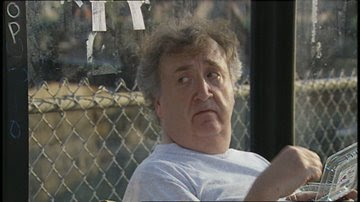
After: 
And here's a short video with a description of each color correction pass used, and a slow wipe to show the before and after. Judging from the film's uncorrected footage, it must have been filmed on miniDV although the three color passes make it look like its budget was $5,000, rather than $100:
If you want to see a jaw-dropper of color correction, watch the bonus features on Wolf Creek.


No comments:
Post a Comment